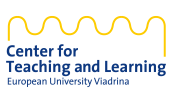Applications and help for online teaching
![]()
When it comes to hybrid lectures, some of the students are present in person in the lecture room at the Viadrina, whilst other students are located externally. Such online participation of students in lectures that take place in person can be conducted in different ways:
- Online streaming/broadcast of the attendance lecture: Students attend passively
- Recording of the attendance lecture: Students can access the lecture asynchronously on the Internet
- Video/web conference of the attendance lecture: All students actively participate either in person or digitally
Due to the limited number of technical resources, these methods of teaching are only possible at the Viadrina to a very limited extent.
Lecture broadcasts and recordings
|
When it comes to hybrid lectures, some of the students are present in person in the lecture room at the Viadrina, whilst other students are located externally. Such online participation of students in lectures that take place in person can be conducted in different ways:
Due to the limited number of technical resources, these methods of teaching are only possible at the Viadrina to a very limited extent. |
Lecture broadcasts and recordings
|
Lecture broadcasts or recordings are only possible at the Viadrina in the rooms GD HS 1- 8, Audimax, AM 03, AM 104 with a maximum of three broadcasts or recordings at the same time. Contact us at multimedia-support@europa-uni.de, if you wish to use one of these teaching methods.. |
Video and web conferences in attendance teaching
|
With this type of communication, all participants (lecturers and students on site in person and other students externally) in a virtual conference room. If you wish to use not only a laptop and a projector but also special audio technology, please consult with the IKMZ in advance. Please contact by e-mail: multimedia-support@europa-uni.de. |
Using applications in online teaching
In order for you to be equipped for your online classes at the Viadrina we have compiled the most important tools and technologies for you here.
|
|
||||||||
|
|
||||||||
|
|
||||||||
Holding online conferences
There are two, and in the future four, systems available for online conferences.
Online conferences with DFNconfThe German Research Network (Deutsche Forschungsnetz (DFN)) enables you to hold video, audio, and web conferences via DFNconf . |
|
|
If you would like to use the system, avoid peak times between 9 a.m. and 11 a.m. and 1 p.m. and 4 p.m. Please register by e-mail stating your last name, first name and university e-mail address at: woschitzke@europa-uni.de.
Note: Please do not use Adobe Connect-Plug-In for video conferences directly via Moodle at present. |
|
Online conferences with jitsi and zoomjitsi and zoom will also be available for conferences in the future. For further information, contact online-lehre@europa-uni.de |
|
Learning management platform MoodleTo ensure that the students can contact you from the first week onwards, they are referred to Moodle for all courses to be attended. Thus please inform the students about your lecture via Moodle – irrespective of whether you can provide it fully online or are only providing studying material. Various other tools, services or websites can be incorporated here (via links where necessary). You can learn how to use Moodle for your teaching at the Viadrina here. |
|
| How to use Moodle for your teaching | |
E-portfolio system MaharaMahara is an e-portfolio software application with community functions. With Mahara, students create the content themselves and decide who can view this content. In contrast to this, with a Moodle course, the lecturer creates the content and students only have restricted options to add content themselves. Learn about the possibilities Mahara provides here. |
|
Possible uses of e-portfoliosInterview with Gina Henry on the possible uses of e-portfolios (Video) |
|
E-portfolio for your own initiative project workE-portfolio as an accompaniment for own initiative project work here (PDF) |
|
VPN access to the campus networkThe “juris” and “Beck-Online” databases can be used by all university members (thus also by students) at no extra charge via the VPN. |
|
Set up VPN accessInformation about setting up an using the VPN access point you will find here |
|